GitHub Games—The Ultimate Guide to Fun and Free Coding Projects
Introduction to GitHub Games
GitHub is not only a place for professional developers and programmers. It is also home to thousands of fun and creative games made by people from all over the world. These games are often open-source, which means anyone can play them, edit them, or even create their own version.
In this article, we will explore what GitHub games are, how to find and play them, and why they are a great way to learn coding while having fun.
Also Read : TBH App
What Are GitHub Games?
GitHub games are free, open-source games that are hosted on the GitHub platform. Developers upload their code and game files to a repository (a project folder), where others can download, test, and improve them.
These games come in many types—from simple browser games to 3D adventures. Some are made as personal projects, while others are part of learning programs or open-source communities.
Why Play Games on GitHub?
There are many reasons to explore and play games on GitHub:
- Free Access: Most GitHub games are completely free to play or download.
- Learn Coding: You can see how the code works behind the game.
- Open Source: You can modify, share, or even improve the games.
- Community Support: Developers from around the world share ideas and updates.
- Variety of Genres: From puzzles and racing games to platformers and shooters—there’s something for everyone.
How to Find GitHub Games
If you want to discover amazing games on GitHub, here are some easy ways:
1. Use GitHub Search
Go to github.com and type “games” in the search bar. You can filter results by programming language, popularity, or update time.
2. Check Popular Repositories
Some popular GitHub game repositories include
- FreeCodeCamp Game Projects – simple games made for beginners.
- Open Source Games – a collection of classic games remade in modern languages.
- Godot Engine Projects – hundreds of games built with the free Godot game engine.
3. Explore Game Lists
Search for “awesome-github-games” lists. These are community-made collections of top GitHub game projects.
Best GitHub Games to Try
Here are some of the most interesting and fun GitHub games to explore:
1. 2048
A classic puzzle game where you combine tiles with the same number until you reach 2048.
- Language: JavaScript
- Play in browser
- Simple and addictive!
2. Pixel Dungeon
A fun, challenging dungeon-crawler game with retro graphics.
- Language: Java
- Platform: Android and desktop
3. OpenRA
An open-source re-creation of Command & Conquer strategy games.
- Language: C#
- Real-time strategy gameplay
4. SuperTux
A free platformer similar to Mario but featuring Tux, the Linux penguin.
- Language: C++
- Available for PC and Linux
5. Mindustry
A factory-building and tower-defense game with multiplayer mode.
- Language: Java
- Build, defend, and automate factories
How to Play GitHub Games
You can play GitHub games in several ways depending on how they are built:
1. Play Online
Some games can be played directly in your browser. Just open the game link and enjoy.
2. Download and Run
Many GitHub games require you to download the code.
- Click on the green “Code” button.
- Select “Download ZIP.”
- Extract the files and open them with your game engine or editor.
3. Use Game Engines
If a game is built using engines like Unity, Godot, or Unreal Engine, you can import the project into that engine and run it easily.
Benefits of Making Your Own Game on GitHub
If you love both games and coding, GitHub is the perfect place to show your creativity. Here’s why:
- Portfolio Building: Game projects on GitHub can impress employers or clients.
- Collaboration: Other developers can help improve your game.
- Learning Resource: Reading and editing other projects helps you learn faster.
- Global Exposure: Your work can reach millions of GitHub users worldwide.
Tips for Beginners on GitHub Games
- Start with simple games like 2048 or Snake.
- Learn basic coding languages such as JavaScript, Python, or C#.
- Join open-source game communities for guidance.
- Read the game’s README file for setup instructions.
- Don’t be afraid to experiment and make mistakes—it’s part of learning!
Safety Tips When Downloading GitHub Games
Although GitHub is mostly safe, always be careful when downloading files:
- Check the developer’s profile and project stars (ratings).
- Avoid downloading unknown or unverified files.
- Use antivirus software when testing games.
Conclusion
GitHub games are an exciting mix of fun, creativity, and learning. Whether you want to play amazing free games or create your own, GitHub is a perfect platform to explore. You can enjoy classic remakes, learn how games are built, and even contribute to global projects.
So, if you love games and want to grow your coding skills, start exploring GitHub games today!
Frequently Asked Questions (FAQs)
Q1: Are GitHub games free to play?
Yes, most GitHub games are completely free because they are open-source projects.
Q2: Do I need coding skills to play GitHub games?
No, you can play many GitHub games directly without any coding. However, coding skills help if you want to edit or create your own.
Q3: Can I play GitHub games on mobile?
Some games are mobile-friendly, especially those built for Android or web browsers.
Q4: Are GitHub games safe to download?
Yes, most are safe, but always download from trusted repositories and check for reviews.
Q5: How can I upload my own game to GitHub?
You can create a GitHub account, start a new repository, upload your game files, and share the link with others.
Final Words:
GitHub is more than a coding site—it’s a global playground for creative gamers and developers. Whether you’re playing, learning, or building, GitHub games offer endless opportunities to explore your passion for gaming and programming!