Wayback Machine Twitter: How to See Old Tweets Easily
Introduction: What Is the Wayback Machine?
The Wayback Machine is a free online tool that lets you travel back in time on the internet. It saves copies of websites so people can see how they looked in the past. This archive is managed by the Internet Archive, a nonprofit organization that works to keep the history of the internet alive.
When it comes to Twitter, the Wayback Machine can be very helpful. If a tweet or profile was deleted, changed, or suspended, you might still be able to find it using this tool.
Also Read : In N Out
How the Wayback Machine Works
The Wayback Machine takes “snapshots” of websites at different times. These snapshots show how a page looked on a certain date. You can enter any website’s URL and view past versions.
For example, if you type in a Twitter profile link, like twitter.com/username, the Wayback Machine will show all the saved versions of that profile page. You can click on a date to see how it looked that day.
This makes it a great tool for seeing old tweets, bios, or profile pictures that may no longer exist.
Why Use the Wayback Machine for Twitter?
Here are some common reasons people use the Wayback Machine for Twitter:
- Find Deleted Tweets: If someone deletes a tweet but it was archived, you can still view it.
- View Old Profiles: You can see how a Twitter account looked years ago, including old bios or usernames.
- Research and Journalism: Reporters and researchers often use archived tweets as evidence or for reference.
- Digital Memory: Fans and historians use it to remember events or viral tweets from the past.
Step-by-Step Guide: How to Use the Wayback Machine for Twitter
Step 1: Visit the Website
Go to archive.org/web. This is the home of the Wayback Machine.
Step 2: Enter the Twitter URL
Copy the Twitter link you want to view. It can be a profile or a tweet.
Example:
https://twitter.com/username or https://twitter.com/username/status/1234567890
Paste this link into the Wayback Machine’s search bar and press Enter.
Step 3: Choose a Date
You’ll see a calendar showing the dates when that page was saved. Click on a highlighted date to open the archived version.
Step 4: Explore the Saved Page
Once the page loads, you can scroll, view tweets, and even take screenshots. Keep in mind that some images or links might not work if they weren’t captured by the archive.
Can You See Deleted Tweets with the Wayback Machine?
Yes, but only if the tweet was captured before it was deleted. The Wayback Machine doesn’t automatically save every tweet. So, if the tweet wasn’t archived before deletion, it won’t be available.
However, popular or trending tweets are often saved because users or bots frequently archive them.
If you want to make sure a tweet gets saved, you can manually add it to the Wayback Machine by clicking “Save Page Now” on the website and entering the tweet’s link.
Alternative Tools to Use with the Wayback Machine
- Archive.ph (Archive.today) – Another website archiving tool that captures snapshots of web pages, including tweets.
- Google Cache – Sometimes, Google keeps a cached version of recent pages. You can check by searching:
cache:twitter.com/username - Screenshots – Always a simple way to save tweets for your personal record.
These tools work well together if you’re trying to keep track of online content.
Benefits of Using the Wayback Machine on Twitter
- Preserves History: Keeps records of important social events or viral tweets.
- Free and Easy to Use: Anyone can use it without creating an account.
- Supports Research: Useful for students, journalists, and fact-checkers.
- Avoids Lost Information: Even if a tweet or profile is deleted, it might still live in the archive.
Limitations of the Wayback Machine for Twitter
While the Wayback Machine is powerful, it has a few limits:
- It doesn’t save every tweet automatically.
- Tweets protected under private accounts cannot be archived.
- Some multimedia, like videos or GIFs, may not display properly.
- If Twitter blocks crawlers, some pages may not be saved at all.
So, it’s best to manually save important pages if you want to be sure they’re archived.
Tips for Using the Wayback Machine Effectively
- Always copy the exact link to the tweet or profile you want to view.
- Use the Save Page Now button to archive pages yourself.
- Bookmark useful archive links for future reference.
- Use both Wayback Machine and Archive.today for better results.
Conclusion: A Powerful Tool for Twitter History
The Wayback Machine is a valuable resource for anyone who wants to look back at old Twitter content. Whether you’re a researcher, journalist, or just curious about the past, it helps preserve the digital history that might otherwise vanish.
With just a few clicks, you can explore how tweets and profiles looked years ago. While it’s not perfect, it remains one of the most trusted tools for seeing deleted or changed Twitter content.
Frequently Asked Questions (FAQs)
Q1. Can I find any deleted tweet on the Wayback Machine?
Only if the tweet was archived before being deleted. The Wayback Machine cannot recover tweets that were never saved.
Q2. Is the Wayback Machine free to use?
Yes, it’s 100% free. You can search, view, and save pages without any cost.
Q3. Can I archive my own tweets?
Yes. Just paste the tweet link into the “Save Page Now” box on the Wayback Machine.
Q4. Are private Twitter accounts saved on the Wayback Machine?
No, private or locked profiles cannot be archived because they’re not publicly visible.
Q5. How far back does the Wayback Machine go?
It has data from the late 1990s, but for Twitter, archives mostly start around 2006 (the year Twitter launched).
Final Words
If you ever need to revisit an old tweet or prove that something existed online, the Wayback Machine for Twitter is your best friend. It’s free, simple, and helps keep internet history alive for everyone to see.