TaskbarX: A Complete Guide for Windows Users
TaskbarX is a popular Windows tool that helps users customize and style their taskbar. Many people want their desktop to look neat, modern, and different from the default Windows setup. TaskbarX makes this possible with amazing features like centering icons, adding transparency, and smooth animations.
In this article, we will explore everything about TaskbarX, its features, installation process, and benefits, and answer common FAQs.
Also Read : Techtv Hub
What is TaskbarX?
TaskbarX is a free and lightweight Windows application that allows you to personalize your taskbar. It was created by Chris Andriessen, who designed it for users who love customizing their PC look.
The tool lets you:
- Move icons to the center of the taskbar.
- Add blur or transparent effects.
- Control animations for opening and closing apps.
- Adjust taskbar appearance easily.
It gives your desktop a modern and clean style, similar to macOS or Windows 11, even if you are using older versions like Windows 10.
Why Should You Use TaskbarX?
Many Windows users find the default taskbar boring or outdated. With TaskbarX, you can:
- Make your desktop look modern—centered icons look stylish.
- Enjoy smooth animations—icons slide and move with effects.
- Get better visibility—Transparent or blur options improve readability.
- Improve productivity—Cleaner design makes it easier to focus.
- Customize freely—You can choose how your taskbar looks.
Key Features of TaskbarX
1. Centered Taskbar Icons
By default, Windows places icons on the left. TaskbarX allows you to center them, giving your desktop a fresh design.
2. Transparency and Blur Effects
You can set your taskbar to be transparent or blurred or even add colored effects. This makes your desktop look more unique.
3. Custom Animations
TaskbarX includes over 40 different animations. Icons slide smoothly when you open, close, or move apps.
4. Lightweight and Fast
It runs in the background without using too much CPU or RAM, so your PC performance stays strong.
5. Flexible Settings
You can adjust icon spacing and offset position and choose different styles easily.
How to Download and Install TaskbarX
Installing TaskbarX is very simple. Here are the steps:
- Visit the official GitHub page of TaskbarX.
- Download the ZIP file containing the installer.
- Extract the file on your PC.
- Run the TaskbarX Configurator to set up your preferences.
- Save and apply changes—your taskbar will update instantly.
You can also find TaskbarX on the Microsoft Store for a small fee, which helps support the developer.
How to Use TaskbarX
After installation, you can use the TaskbarX Configurator to adjust settings:
- Choose the animation style you like.
- Set the animation speed.
- Pick transparency, blur, or colored effects.
- Decide if you want the taskbar centered always or only in specific cases.
Once saved, changes happen right away.
TaskbarX vs. Default Windows Taskbar
Feature Windows Default Taskbar TaskbarX Icon Alignment Left only the Center and Left Transparency options Limited Full control Animations 40+ effects Customization Very basic advancedPerformance Impact MinimalMinimal
Clearly, TaskbarX provides more freedom for users who want style and flexibility.
Benefits of TaskbarX
- Modern look similar to macOS dock.
- Works on Windows 10 and Windows 11 smoothly.
- Open-source and safe to use.
- Lightweight—does not slow down your PC.
- Highly customizable for personal taste.
Is TaskbarX Safe?
Yes, TaskbarX is completely safe. It is open-source, meaning anyone can check the code. It does not contain malware or spyware. Many users trust it worldwide.
However, you should only download it from the official GitHub page or Microsoft Store to avoid fake versions.
FAQs
1. Is TaskbarX free?
Yes, TaskbarX is free on GitHub. But on the Microsoft Store, it has a small price to support the developer.
2. Does TaskbarX work on Windows 11?
Yes, TaskbarX works on Windows 11, though some features may already be built-in since Windows 11 centers icons by default.
3. Will TaskbarX slow down my PC?
No, it is lightweight and does not use much CPU or memory.
4. Can I uninstall TaskbarX?
Yes, you can uninstall it anytime. Just stop the TaskbarX process and remove the files.
5. Does TaskbarX need internet to work?
No, it works offline once installed.
Final Thoughts
TaskbarX is an excellent tool for anyone who wants to personalize their Windows desktop. It makes your taskbar stylish, modern, and customizable. With features like centered icons, transparency, and smooth animations, it improves both the look and usability of your system.
If you love customizing your PC, TaskbarX is a must-try software. It’s lightweight, safe, and easy to use. Whether you are on Windows 10 or Windows 11, TaskbarX will help you design your desktop the way you like.